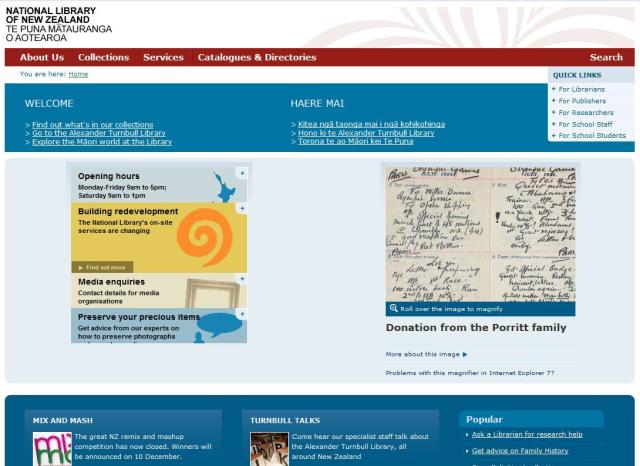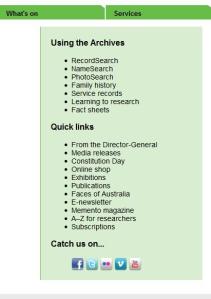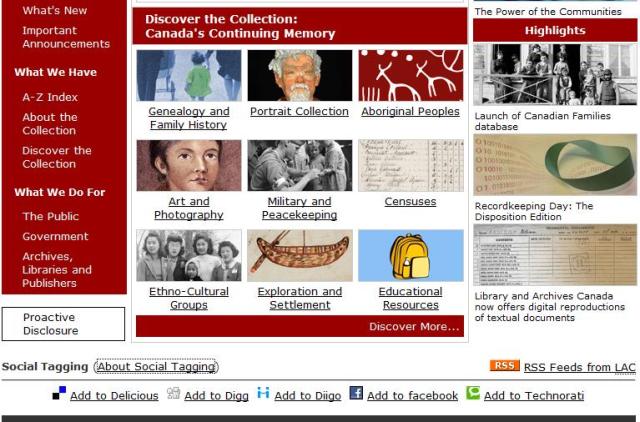The last national library in this series is the National Library of New Zealand. My experience with their homepage was different from that with any of the other libraries. It was confusing, the homepage did not seem to have links to any of the Web 2.0 related tools that we have been evaluating. In fact, there are not even unclear, or hidden links to be found.
Categories
What we’ve been talking about
- Archive
- AudioBoo
- Aunty Jack
- Australia
- Blog
- Bravo/tripadvisor
- British Library
- Delicious
- Diig
- Diigo
- Flickr
- Jabba The Hutt
- Library
- Library and Archives Canada
- Library of Congress
- National Archives
- National Archives of Australia
- National Libraries
- National Library of Australia
- National Library of New Zealand
- NLA
- Picture Australia
- Podcast
- Rosenbaum
- Social bookmarking
- Tags
- Technorati
- User-generated content
- Vimeo
- Web 2.0
- Wikileaks
- YouTube
Related Links
Other Web 2.0 Related Blogs by Librarians
- A 2.0 Girl in a 2.0 World
- Agnostic, Maybe
- Bibliotechno
- bibliotheque : discotheque
- Brave New Library
- Facebookshelf
- Friends: Social Networking Sites for Engaged Library Services
- Librarian in Black
- Librarianaut
- Love.Food.Library
- Re:Generations
- Social Media Research Team (SMeRT)
- Social Networking Librarian
- Valuetour's Blog